The R.M. of La Broquerie is now accepting online payments for invoices of Municipal services with select credit cards through the secure OptionPay System (with applicable third-party fees).
Make Your Payments Here
Ready to pay your bill?
Services Currently Offered on OptionPay
In order to make your payments online, there are some required numbers on your notices/bills that you will need. Choose the service type below for instructions on how to find those numbers required to make your payments.
Accounts Receivable (Invoice)
 In order to make a payment for an Accounts Receivable invoice, please include the ACCOUNT NUMBER. If you have questions about an A/R invoice, please email adminfinclerk@rmlabroquerie.ca or 204-424-5251.
In order to make a payment for an Accounts Receivable invoice, please include the ACCOUNT NUMBER. If you have questions about an A/R invoice, please email adminfinclerk@rmlabroquerie.ca or 204-424-5251.
Building/Development Permits
If you would like to explore options to pay for a Building or Development Permit online by credit card, please contact us at 204-424-5251 to speak with the Planning Clerk to confirm the permit number.
Licences
In order to make a payment for any licence listed below, please contact the municipal office at 204-424-5251 or via email at reception@rmlabroquerie.ca.
- Business
- Dealer
- Dog
- Lottery
- Transient Dealer
Property Taxes
 You will be asked for your ROLL NUMBER when entering payment information for your property taxes. This can be found on your tax notice. If you have questions about your property tax notice please email financeofficer@rmlabroquerie.ca or call 1-204-813-2559.
You will be asked for your ROLL NUMBER when entering payment information for your property taxes. This can be found on your tax notice. If you have questions about your property tax notice please email financeofficer@rmlabroquerie.ca or call 1-204-813-2559.
You may also visit our Property Tax page for more information.
Sewer Utility
 In order to pay your Sewer Utility bill using OptionPay, you need the UTILITY BILLING ACCOUNT NUMBER. This can be found on your utility bill. If you have questions about your sewer utility bill, please contact financeofficer@rmlabroquerie.ca or call 1-204-813-2559.
In order to pay your Sewer Utility bill using OptionPay, you need the UTILITY BILLING ACCOUNT NUMBER. This can be found on your utility bill. If you have questions about your sewer utility bill, please contact financeofficer@rmlabroquerie.ca or call 1-204-813-2559.
Tickets/Fines
If you would like to pay for a Tickets/Fines online by credit card, please reference the number on the ticket issued.